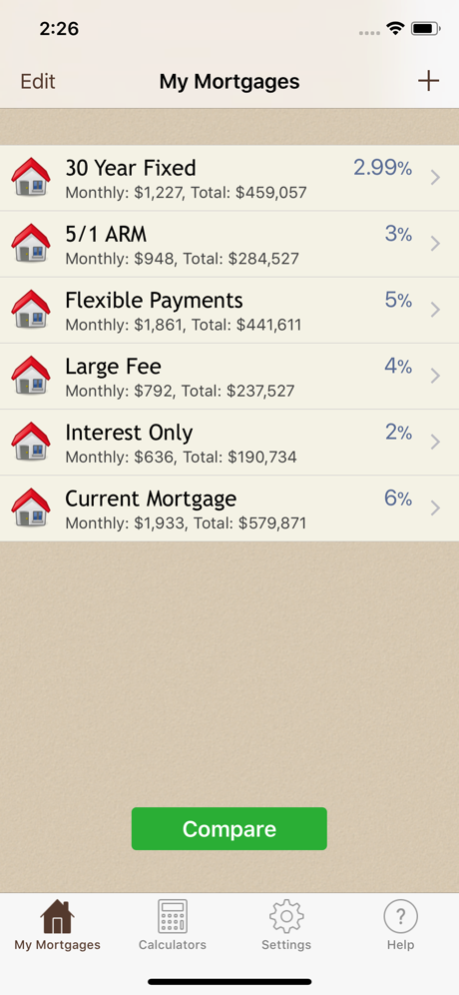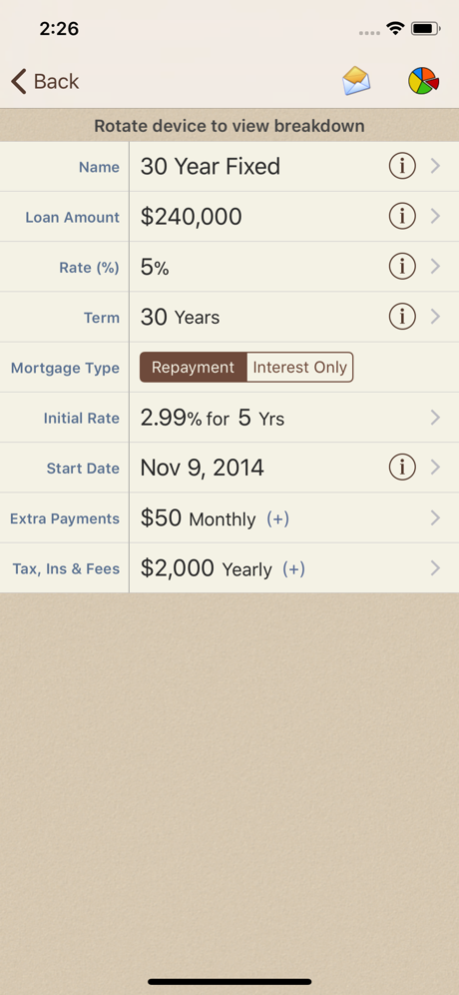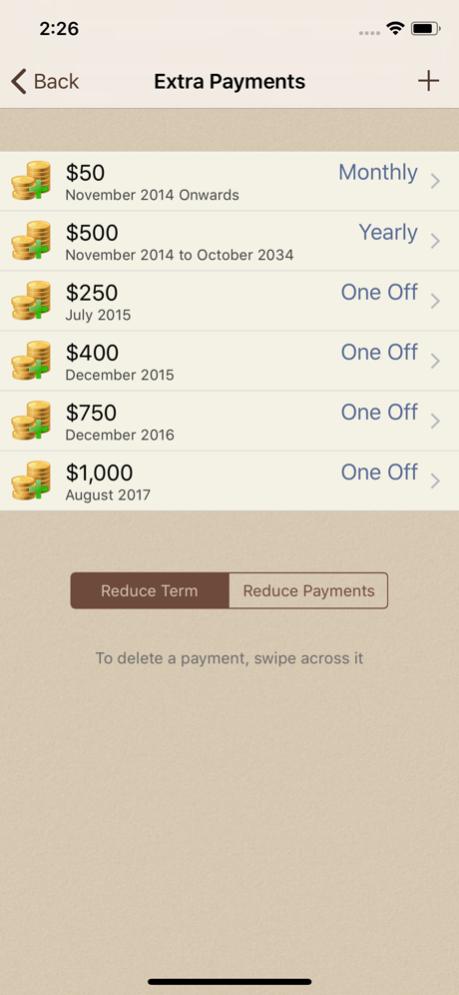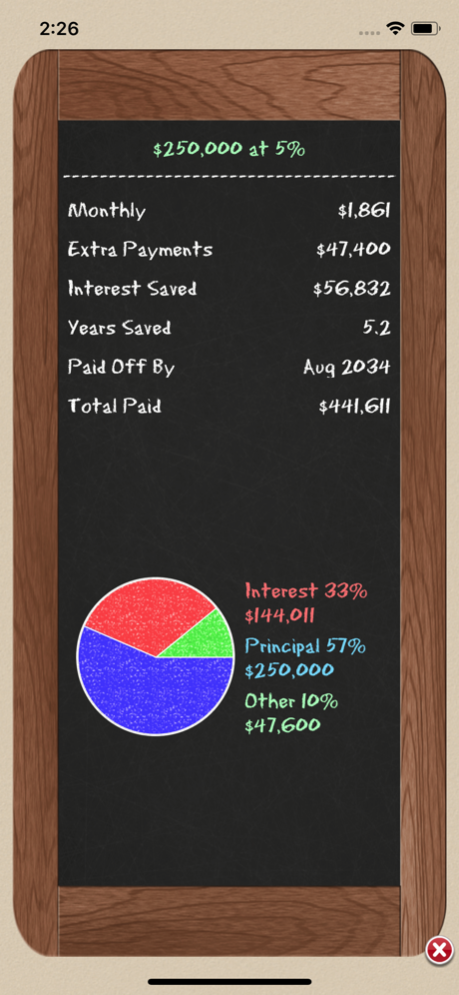Mortgage Calculator™ 2.8
Continue to app
Paid Version
Publisher Description
*** SALE NOW ON - 50% off ***
*** Featured in the Sunday Times App List 2012 ***
*** Featured as 'What's Hot' by Apple ***
'Mortgage Calculator' has one aim - To SAVE YOU MONEY on your mortgage!
If you're buying a house, looking to re-finance, or simply want to make the most of your existing mortgage, then this is the perfect app for you.
Try out various 'What-If' scenarios and quickly see how extra payments can save you a whole lot of time and money. You can enter any number of Monthly, Yearly or One Off extra payments, at any period during the loan. Then watch the total loan length and cost go down. You may be surprised by just how much!
Easily visualise your cost savings in the simple and interactive charts. Just slide your finger along to see the costs for each year.
5-Stars - "...beautiful, simple graphs which make tricky decisions a whole lot easier."
5-Stars - "...really helped me to compare the different mortgage deals"
*** Highlights ***
--------------------
Specially designed for the US market:
√ See effect of regular or one off Extra Payments
√ Variable Rates support
√ Calculate the 'True Cost', by including Tax etc
√ Takes into account PMI
√ Try out various 'What-If' scenarios
√ Email a PDF or HTML of the loan details
√ Support for ARM 3/1, 5/1, 7/1 mortgages
√ Charts allow easy visualisation of the costs
√ Make an informed choice by comparing loans
√ Backup & Restore via Dropbox
√ Passcode protection
√ Elegant, simple and powerful user interface
*** Quick Calculators ***
-----------------------------
Super quick calculators for instant answers:
√ How much can you afford to borrow?
√ Monthly Payments
√ Money Saving Effect of Extra Payments
√ Cost of Moving House
*** Analyse & Compare ***
---------------------------------
Visualise mortgage costs in simple, easy to understand charts:
√ Store details of multiple mortgages
√ Easily see the costs for each year with a slide of the finger
√ Try out various 'What-If' scenarios
√ Extra payments can 'Reduce Term' or 'Reduce Payments'
√ Include Tax, Insurance, PMI in the payments
√ Support for 'Repayment' or 'Interest Only'
√ Monthly breakdown of costs (Amortization)
√ Compare up to 4 mortgages side by side
√ Support for ARM 'Initial Rates' e.g. 4% for 3 years
*** Voted #1 Property App - upack.com ***
---------------------------------------------------
"The strongest arrow in its quiver is the way it handles hypothetical situations, letting you analyze all manner of mortgage-related queries, such as how much you can afford to borrow, and a variety of other what-if scenarios..."
Note that multiple currencies are supported!
Dec 8, 2021
Version 2.8
iOS 15 optimizations
Face ID/Touch ID Support
About Mortgage Calculator™
Mortgage Calculator™ is a paid app for iOS published in the Accounting & Finance list of apps, part of Business.
The company that develops Mortgage Calculator™ is MH Riley Ltd. The latest version released by its developer is 2.8.
To install Mortgage Calculator™ on your iOS device, just click the green Continue To App button above to start the installation process. The app is listed on our website since 2021-12-08 and was downloaded 3 times. We have already checked if the download link is safe, however for your own protection we recommend that you scan the downloaded app with your antivirus. Your antivirus may detect the Mortgage Calculator™ as malware if the download link is broken.
How to install Mortgage Calculator™ on your iOS device:
- Click on the Continue To App button on our website. This will redirect you to the App Store.
- Once the Mortgage Calculator™ is shown in the iTunes listing of your iOS device, you can start its download and installation. Tap on the GET button to the right of the app to start downloading it.
- If you are not logged-in the iOS appstore app, you'll be prompted for your your Apple ID and/or password.
- After Mortgage Calculator™ is downloaded, you'll see an INSTALL button to the right. Tap on it to start the actual installation of the iOS app.
- Once installation is finished you can tap on the OPEN button to start it. Its icon will also be added to your device home screen.